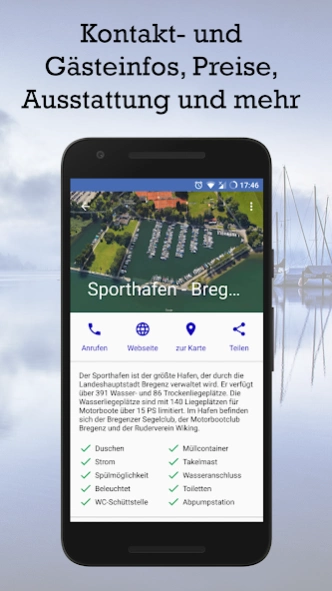Bodensee Navigator 2.1.1
Free Version
Publisher Description
Bodensee Navigator - Harbor guide, nautical chart and current readings for Lake Constance
Who is this app interesting for?
Are you a sailor, motor boater, do other water sports or like to go swimming in the lake? Then this app is for you!
What does the Lake Constance Navigator offer you?
- the current wind speeds of over 30 locations on Lake Constance
- All information about the ports on Lake Constance
- Times of sunrise and sunset
- the current storm warning situation (push notifications can be activated)
- water depths of the port entrances
- Overview of current regattas
- a minimalist rain radar
- Sea petrol stations on Lake Constance
- a map with all watermarks, protected areas and ports (OpenSeaMap)
- A current course of the water temperature in Arbon, Kressbronn, Bregenz and Lindau
- the course of the water level (Constance, Romanshorn, Bregenz, Radolfzell and Berlingen)
- some setting options to create your personal dashboard
- no collection of user data
- no weather forecast (there are already enough apps)
Please excuse me if it takes me a little longer to release new updates. But I try to do my best! :)
About Bodensee Navigator
Bodensee Navigator is a free app for Android published in the Recreation list of apps, part of Home & Hobby.
The company that develops Bodensee Navigator is Joscha Eckert. The latest version released by its developer is 2.1.1.
To install Bodensee Navigator on your Android device, just click the green Continue To App button above to start the installation process. The app is listed on our website since 2023-09-03 and was downloaded 1 times. We have already checked if the download link is safe, however for your own protection we recommend that you scan the downloaded app with your antivirus. Your antivirus may detect the Bodensee Navigator as malware as malware if the download link to de.joscha_eckert.navigator.bodenseenavigator is broken.
How to install Bodensee Navigator on your Android device:
- Click on the Continue To App button on our website. This will redirect you to Google Play.
- Once the Bodensee Navigator is shown in the Google Play listing of your Android device, you can start its download and installation. Tap on the Install button located below the search bar and to the right of the app icon.
- A pop-up window with the permissions required by Bodensee Navigator will be shown. Click on Accept to continue the process.
- Bodensee Navigator will be downloaded onto your device, displaying a progress. Once the download completes, the installation will start and you'll get a notification after the installation is finished.